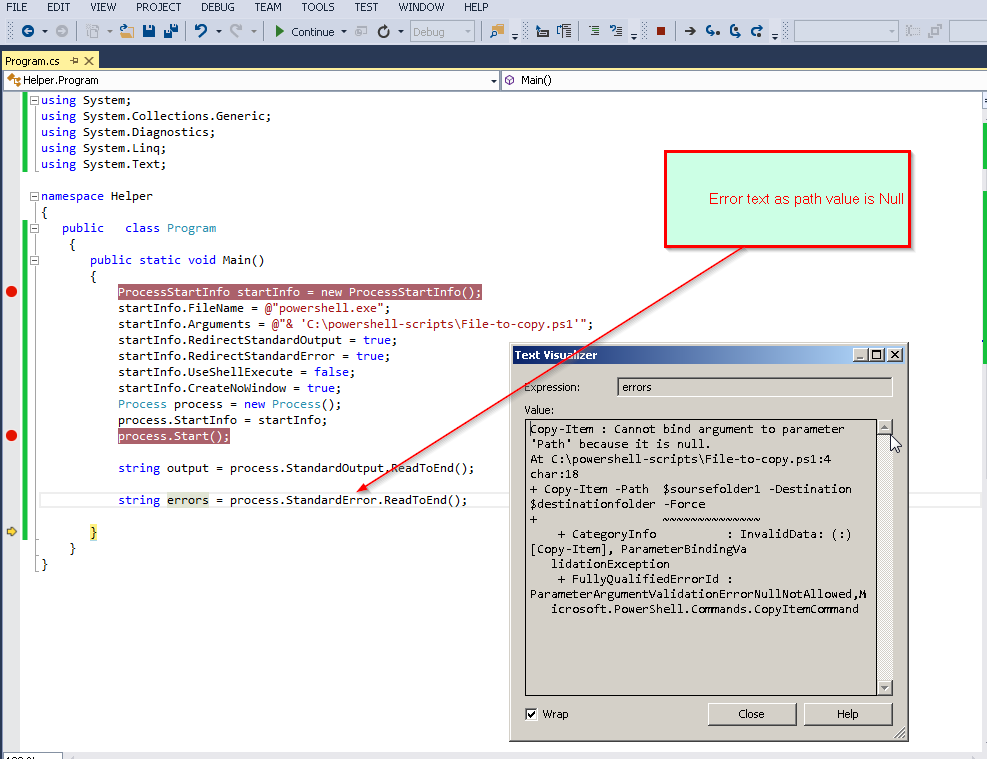How to execute powershell script from c# with commandline arguments
I have created sample class to execute powershell script from c#.
Example
using System.Diagnostics;
namespace Helper
{
public class Program
{
public static void Main()
{
ProcessStartInfo startInfo = new ProcessStartInfo();
startInfo.FileName = @"powershell.exe";
//provide powershell script full path
startInfo.Arguments = @"& 'C:\powershell-scripts\call-from-c-sharp.ps1'";
startInfo.RedirectStandardOutput = true;
startInfo.RedirectStandardError = true;
startInfo.UseShellExecute = false;
startInfo.CreateNoWindow = true;
Process process = new Process();
process.StartInfo = startInfo;
// execute script call start process
process.Start();
// get output information
string output = process.StandardOutput.ReadToEnd();
// catch error information
string errors = process.StandardError.ReadToEnd();
}
}
}
You can get outout text from StandardOutput method.
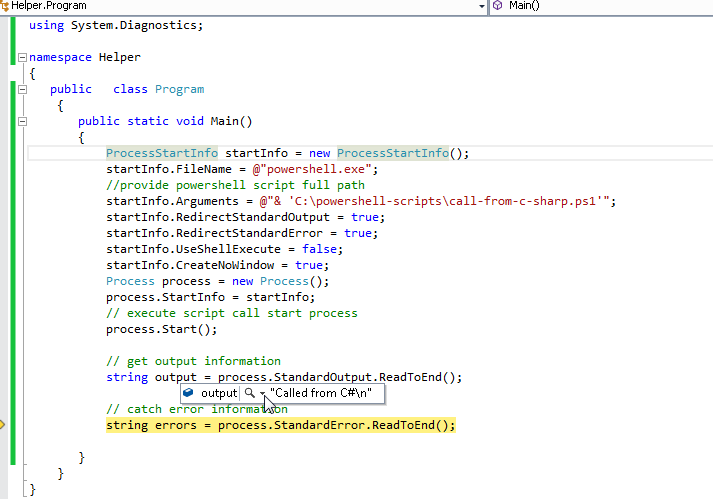
Incase some error occurs in powershell script the you can get StandardError from method