Pass-Argumets-to-Powershell
Scenario 1: Passing arguments to batch to powershell. This is powershell script we are passing 2 agrument from batch file and inside powershell script we will create 2 folder with these agrument name like Myarg1 Myarg2. Batch File
Example
@echo off
Powershell.exe -File C:\test\Pass-Arguments-from-batchfile-to-powershell.ps1 Myarg1 Myarg2
pause
Example
$MyFirstArg=$args[0]
$MySecondArg=$args[1]
MKDIR c:\test\$MyFirstArg
MKDIR c:\test\$MySecondArg
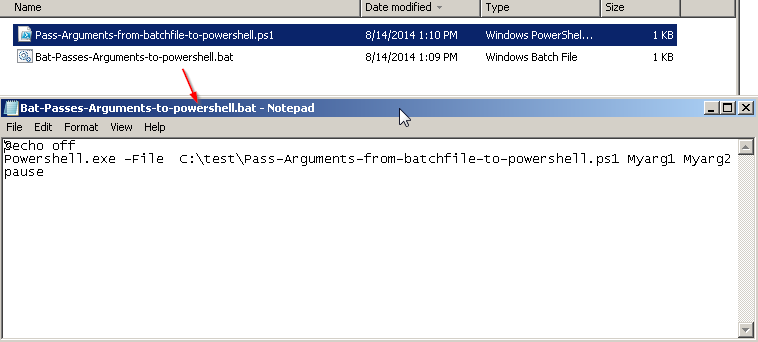
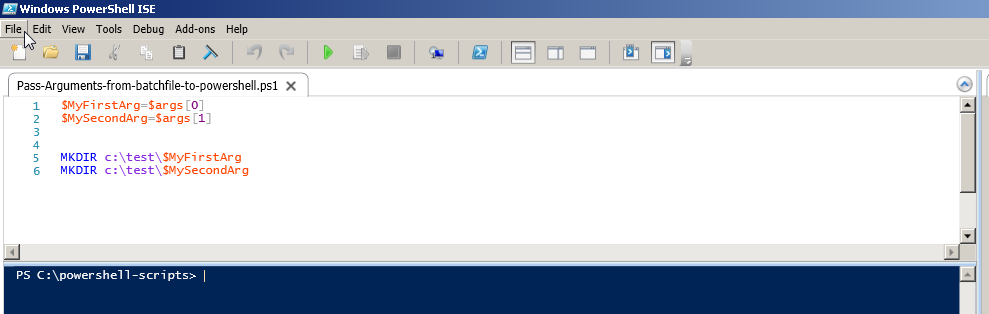
Output After double clicking or executing batch file 2 folders should get created with given name like here Myarg1 Myarg2
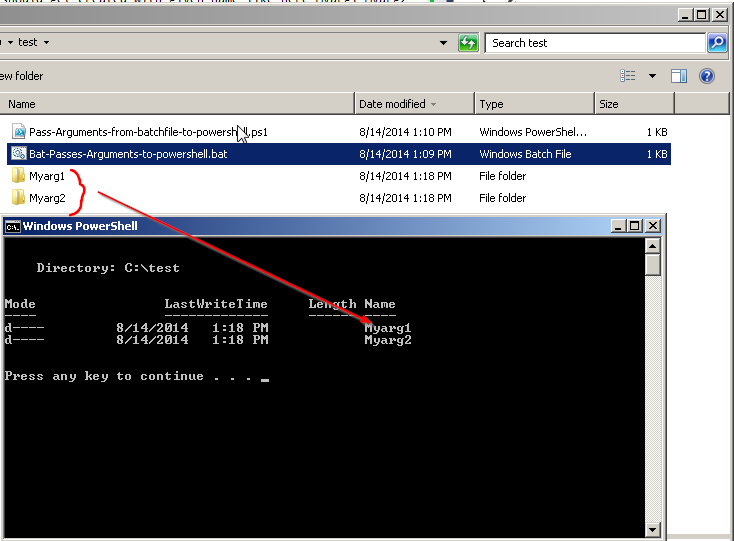
Scenario 2: Passing arguments to powershell from batch. Comming soon and also we will be adding more common scenarios.